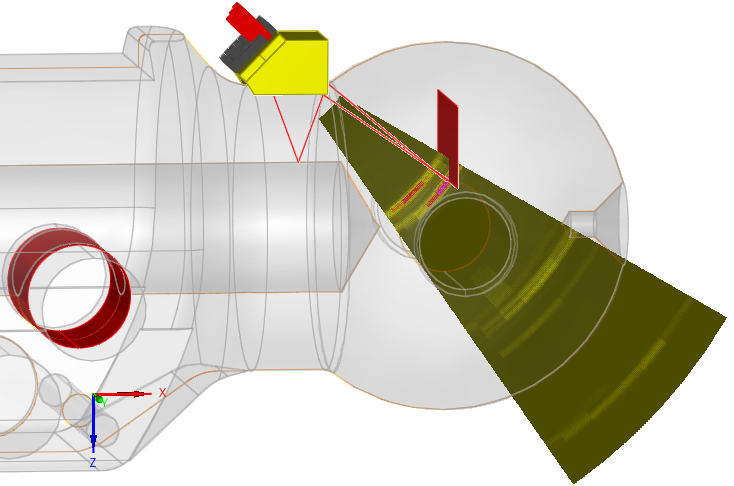CIVA-UT – Ultrasound Simulation
Maker:CEA
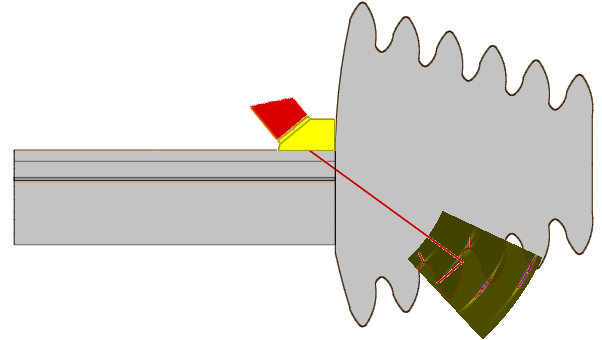
Using computer simulation for studying the interaction of an ultrasound field with a sample allows developing adequate transducers and their application methods and increasing the reliability of the obtained results, while at the same time keeping the development costs low. UT inspection simulation by CIVA is based on powerful software modules for step-by-step simulation of the entire inspection process:
- Specimen definition: By using simple, predefined specimen models to complex CAD files based specimen characterizations
- UT beam computation: Using every type of practically relevant UT probes
- UT inspection simulation: For beam interaction analysis with specimens and flaws
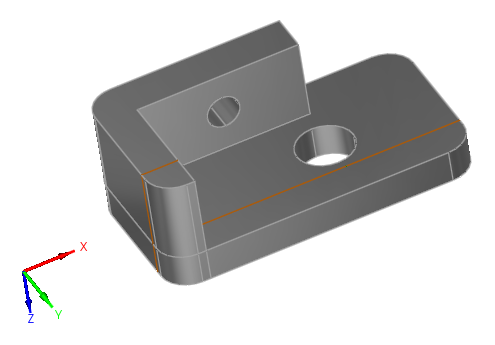 Specimen definition
Specimen definition
- Predifined simple geometries: Planar, cylindrical, conical, spherical
- Predefined components: Nozzle, butt and T-weld templates, turbine blade root and groove, through wall penetration, elbow, plates with fasteners
- Import of specimens: 2D and 3D CAD data, homogeneous and heterogeneous samples, solids, assemblies of different solids
UT beam computation
CIVA is prepared for calculating the sound field of virtually every commercially available ultrasonic transducer, as well as the penetration of the generated beam into the specimen via any kind of coupling medium.
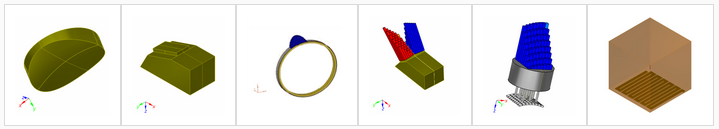
- Transducer type: Single element, dual element, phased array, TOFD, tandem probes, EMAT
- Coupling: Immersion and contact type transducers possible
- Shape: Rectangular, circular, elliptical
- Focussing: Either by shaped transducer surface (spherical, bifocal, Fermat focussing) or by added acoustic lens
- Excitation pulse: Frequency, bandwidth, pulse duration, delay laws (for phased array) selectable
- Phased array probes: Annular, 1D linear, 2D matrix, 2D sectorial or elliptical pattern, EMAT phased array
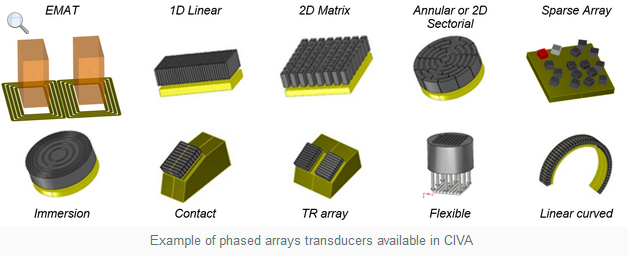
UT inspection simulation
CIVA simulates the interaction of the acoustic field with a specimen (with or without flaws) defined by the user.
- Interaction with calibration defects: Side-drilled holes, flat bottom and hemispherical holes
- Predefined defect types: Planar, rectangular or semi elliptical
- Customized defect types: Multifaceted defects, 2D CAD contour defects, branched defects
- Defect number: Single defect, multiple defects
- Result display: A-SCAN, B-SCAN, C-SCAN, D-SCAN, TOF-Scan, Echo-dynamics
- Representation: Simulation results can be superimposed on specimen outline
- Advanced: POD (probability of detection) calculation available